In our tech-savvy world, keeping track of everything can be a real challenge. Between the constant stream of emails, numerous passwords, and all those digital certificates, it’s easy to feel like you need a personal assistant just to stay organized! So, when it comes to something as important as your first aid certification, knowing exactly how to check and update it can save you a lot of stress. Don’t worry, though—we’ve got you covered!

(overworked person at computer)
Why Is Checking Your Certification Important?
First, let’s tackle why it’s crucial to keep your first aid certification up-to-date. First aid knowledge isn’t just for emergencies; it’s a life skill that can make a difference in someone’s life. Plus, many workplaces and volunteer positions require valid first aid certification. So, ensuring your qualifications are current isn’t just about peace of mind; it’s about being prepared and compliant.

How to Check Your First Aid Certification
The process involves accessing your VET transcript through your Unique Student Identifier (USI) account. If the term “USI” sounds like jargon, don’t worry—we’ll break it down in easy-to-understand steps.
Simplifying the USI Transcript Process
Here’s a straightforward guide on how to access your VET transcript. Think of it as your educational passport that keeps all your nationally recognized training in one place.
What is a USI?
A USI, or Unique Student Identifier, is a special number that gives you access to your training records and results through the USI Registry System. It’s like your educational passport, storing all your nationally recognized training.
How to Access Your VET Transcript:

(Sam, could you do screenshots from your U.S.I and do this step by step?)
- Log in to Your USI Account:
- Go to the USI Student Portal and log in with your credentials. If you don’t remember your login details, there’s always a “Forgot Password” option to help you out.
- Go to the USI Student Portal and log in with your credentials. If you don’t remember your login details, there’s always a “Forgot Password” option to help you out.
- View Your VET Transcript:
- Once logged in, find and click on “View VET Transcript.” This will take you to the page where all your training records are stored.
- Once logged in, find and click on “View VET Transcript.” This will take you to the page where all your training records are stored.
- Acknowledge the Disclaimer:
- There will be a disclaimer to read and acknowledge. It’s just a formality to ensure you understand the terms.
- There will be a disclaimer to read and acknowledge. It’s just a formality to ensure you understand the terms.
- Select Your Training Records:
- You’ll see a list of all your training records. Use the checkboxes to select all for a full transcript or pick specific ones if you only need certain records.
- You’ll see a list of all your training records. Use the checkboxes to select all for a full transcript or pick specific ones if you only need certain records.
- Download Your Transcript:
- Click “Download Transcript,” confirm your choice, and set how long you want the transcript to be viewable online. This just means how long the link to your record stays visible for. This is helpful if you need to share your certificate history with your employer.
- Click “Download Transcript,” confirm your choice, and set how long you want the transcript to be viewable online. This just means how long the link to your record stays visible for. This is helpful if you need to share your certificate history with your employer.
- Save and Share:
- Download and save your VET transcript. If you need to share it with an employer or anyone else, you can provide them with a direct link or a QR code for quick access.
Why Use My First Aid Course?
Ready to renew or get certified for the first time? My First Aid Course in Brisbane is your go-to provider. We offer Brisbane’s best-reviewed first aid courses with a convenient 2-hour express training option. It’s never been easier to get certified quickly and efficiently.
Final Thoughts
Staying on top of your first aid certification is not just about fulfilling a requirement; it’s about being ready to help when it matters most. Whether it’s a small cut at a picnic or something more serious, knowing you have the skills—and a valid certification—gives you confidence and peace of mind.